Package list :
1 x Handle
1 x Power Cable
1 x Brass Wire Ball
1 x Sponge
1 x Grounding Wire
1 x JBC C210-018 Soldering Iron Tips(As shown)
1 x JBC C210-020 Soldering Iron Tips(As shown)
1 x JBC C210-002 Soldering Iron Tips(As shown)
1 x Manual
1 x GIFT
Features:
Model: SUGON T26D
Power Consumption: 80W
Input Voltage: AC 110V / AC 220V
Range of Temperature: Decide by working mode 200℃-500℃(232℉-932℉)
Temperature Stability: ±2℃/Without air flow and no load
Tip to Ground Resistance: <1Ω(DC)
Tip to Ground Potential: <25mV(True RMS)
Operating characteristics:
When encountering a large solder joint, tap the bracket twice with the handle, and the soldering station will increase the temperature at the original set temperature by 80 ° C for 15 seconds, until the end, it will automatically recover, convenient and practical, no longer needed Adjust the temperature manually.
Celsius and Fahrenheit temperature display conversion:
Press at the same time in the power-on state Hold the "UP" and "LOW" keys, that is Can switch between Celsius or Fahrenheit degree.The unit displays Celsius "℃" Fahrenheit "℉"
Calibration temperature:
1. Set the temperature of the machine to 350℃, and when the temperature is stable, place the soldering iron tip on the soldering iron to measure the temperature
At the probe position of the meter, when the temperature tester shows stable, write down the reading value.
2. Press and hold the "CH1" and "CH3" keys at the same time until the display 350 flashes and the display shows "CalTemp" and the machine enters the temperature calibration mode.
Buzzer settings:
Press and hold the "CH1" key and the "CH2" key at the same time in the power-on state to turn off or enable the buzzer sound. When enabled, the machine will display "symbols" and beep. The beeper symbol is not displayed when it is off.
Soldering Stations T26D soldering iron handle is compatible with JBC C210 soldering iron handle.


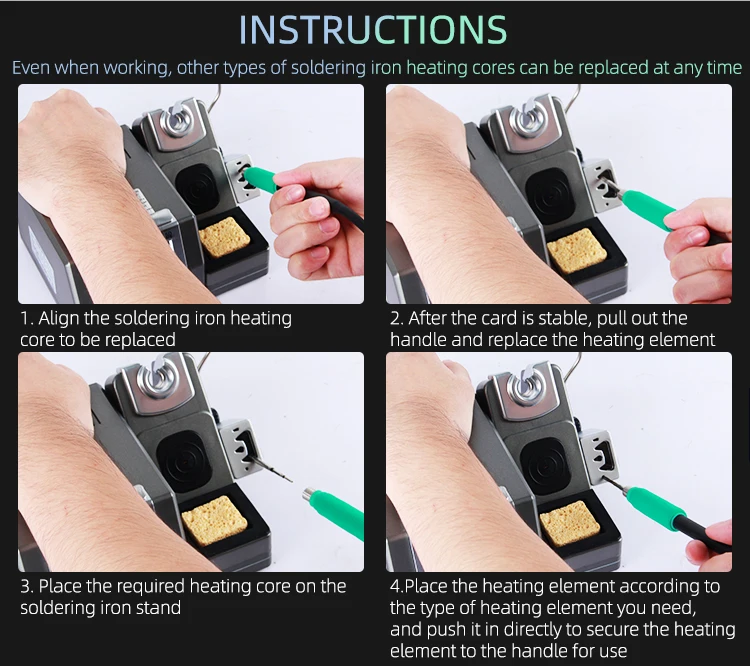









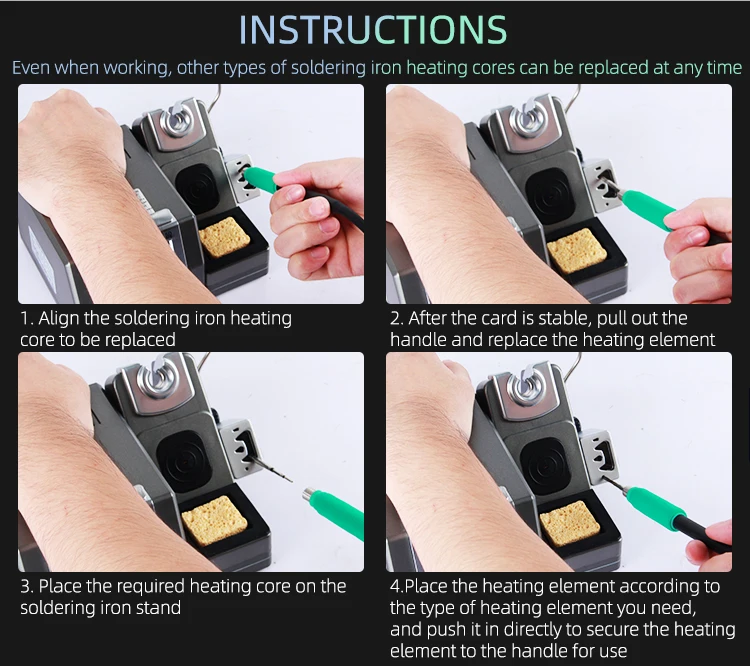








No related record found