Product Information
QianLi iCopy is a True Tone and Vibration recovery device which helps to restore the automatic adjustment of brightness and vibration function of an iPhone after touch screen, taptic engine or cover place replacement.
After replacing the screen, taptic engine or cover plate, the automatic light sensor function and vibration function may be unstable. iCopy can help you solve this problem by reading the original screen chip's data and rewriting it into new screen. The functions can be restored even without having the original screen thanks to complementary software, QianLi Repair Helper, that comes with the purchase of iCopy. Under some special condition, the original screen is lost or can not be read.
The device is suitable for the chip data recovery of all iPhones after and including iPhone 6.
Features:
Vibration, True Tone, Photosensitivity, Baseband Chip Reading and Writing, Battery data read/copy/ write/restore/edit,check battery status
This allows you to transfer the chip data from the original for iPhone screen to a replacement screen.
This procedure restores the original colour. This Function Supports iPhone 7/7P/8/8P/X/XR/XS/XS/max/ 11/11pro/11 pro max Vibrating Motor Data Transfer Support with original lcd repair or connect PC no need original lcd repair
Easy and quick procedure:
1. Connect logic base band's chip to the iCopy's correspond zone by jump wire
2. Press the reading & write-in button at the same time to enter base band programming interface
3. Click read button to acquire chip data
4. Connect the logic base band's chip of the new screen to the iCopy's correspond zone
5. Click write button to paste chip data from the original screen
The procedure with using the software:
1. Use USB cable to connect the cell phone to a PC
2. Use data reading software to acquire data
3. Copy the data into new screen with iCopy & QianLi repair helper
We offer you
A broad range of after-sales services and support ensuring top-quality standards, fast problem resolution and the ability to establish a positive product experience
Expertly trained teams providing customer service, repairs and maintenance, on-the-spot training and know-how transfer
1. who are we?
We are based in Guangdong, China, start from 2013,sell to Oceania(20.00%),Western Europe(13.00%),South America(10.00%),North America(10.00%),Eastern Europe(10.00%),Eastern Asia(6.00%),Africa(6.00%),Northern Europe(6.00%),Southern Europe(5.00%),South Asia(5.00%),Southeast Asia(4.00%),Domestic Market(3.00%),Central America(1.00%),Mid East(1.00%). There are total about 101-200 people in our office.
2. how can we guarantee quality?
Always a pre-production sample before mass production;
Always final Inspection before shipment;
3.what can you buy from us?
lcd screen for iphone,battery for iphone
4. why should you buy from us not from other suppliers?
1.Various parts available in stock 2.All parts test one by one before delivery 3.Best wholesale factory price 4.Fast and safe delivery 5.Competitive price with best quality 6. Packing with anti-static bags bubble bags foam box and carton














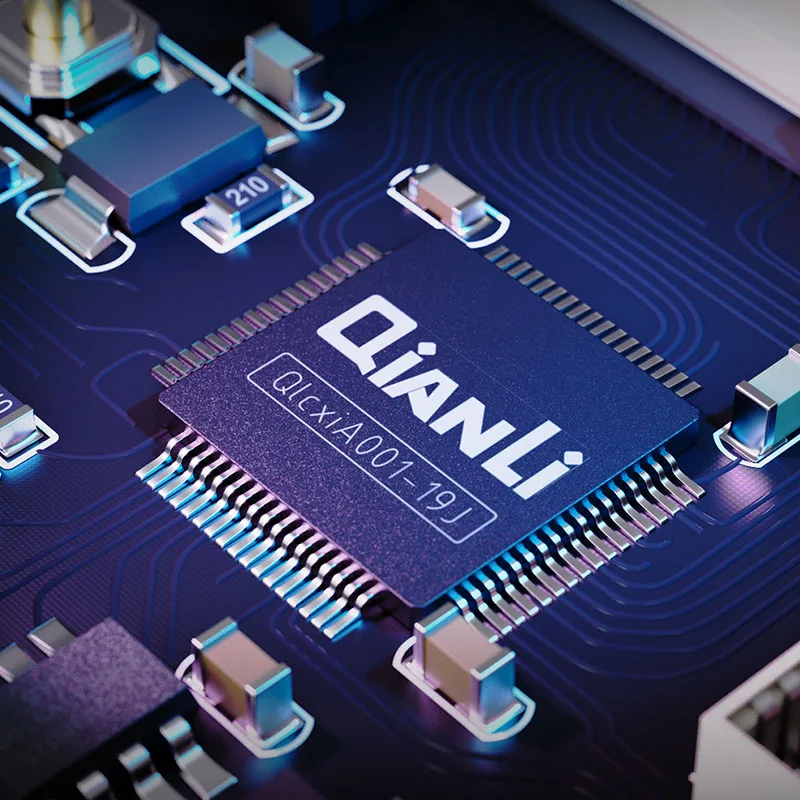
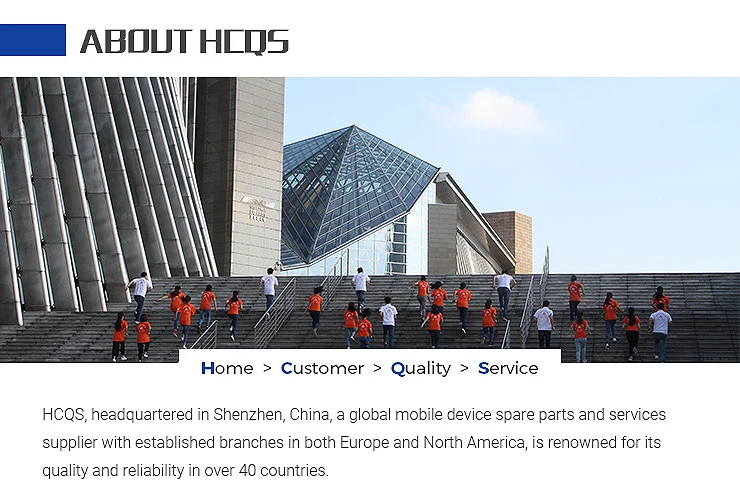

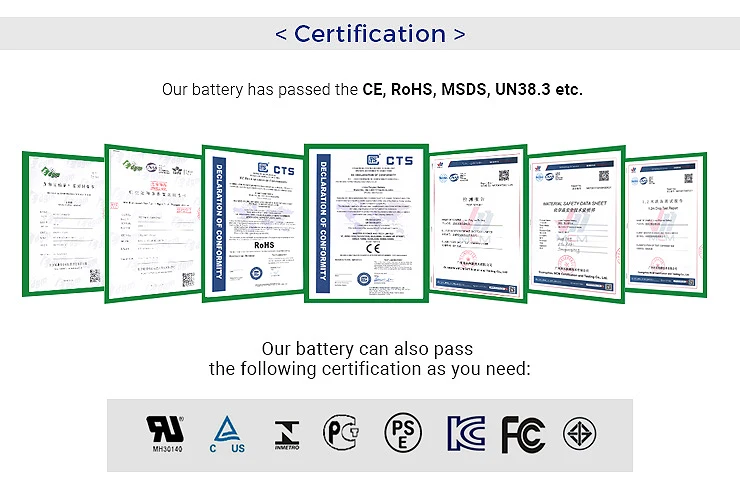





No related record found