JC 6Th Universal Fingerprint Flex Cable repair home back button, when Phone 7 7P 8P home button is broken or not working,
the new Fingerprint flex cable can solve the problem, makes for iPhone 7 7P 8 8P home Return Button works like original new.
(Note: this Flex Cable can't Repair TOUCH ID, only return Button working)
Specification :
Option 1: 3D Edition - JCID 6 Gen Home Button
Support: 7/7P/8/8P
Perfect solution for all bugs except fingerprint
Original wake-up experience, fingerprint serial number can be modified
Exquisite Workmanship
Original FPC Process
Option 2: Touch Edtion - JCID 6 Gen Home Button
1.Support:7/7P/8/8p
2.Support to edit fingerprint code,original function 1:1
(fingerprint function is not available)
3.Double click the home button to open the background running program
4.Long press the home button to activate Siri
5.Press the power button + home buttonat the same time for screenshot
6.Original 3D press feel, with original vibration feedback
7.Drop down hover mode supported Support to the latest IOS 13 system
8.Support hot plug, snap and play
9.Original starting speed
Support 7/7P/8/8P any model, no need to change the tail plug, no need to disassemble the motherboard, uA level power consumption, 24 hours power consumption is less than 1%. Raw materials, original factory production, in addition to no fingerprints, all functions are perfect, headphones and other functions are normal, perfect replacement of the original fingerprint cable, easy to install, easy to operate! Support ISO 10.* systems, 11.* systems, 12.* systems and later systems.
installation steps
1: Remove the screen, short the two test points on the motherboard, do not remove the motherboard. Short-circuit cable is included for easy operation.
2: Remove the original fingerprint button and replace the universal return button. (Original material, original installation method)
3: The first time you need to set up your phone, you can do it in one step

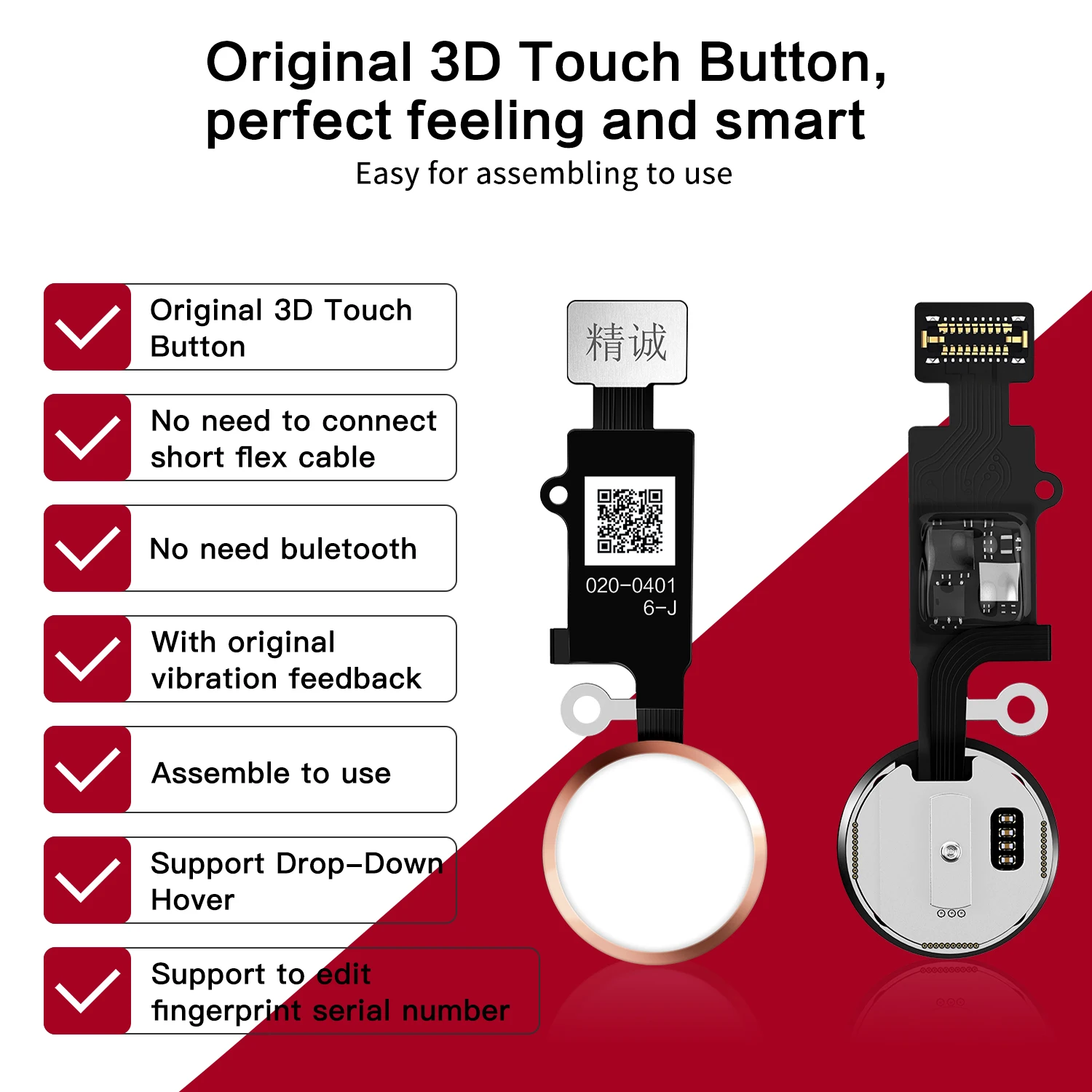

















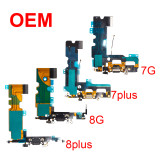
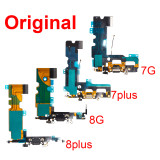










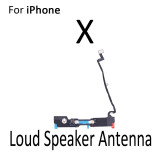


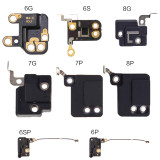



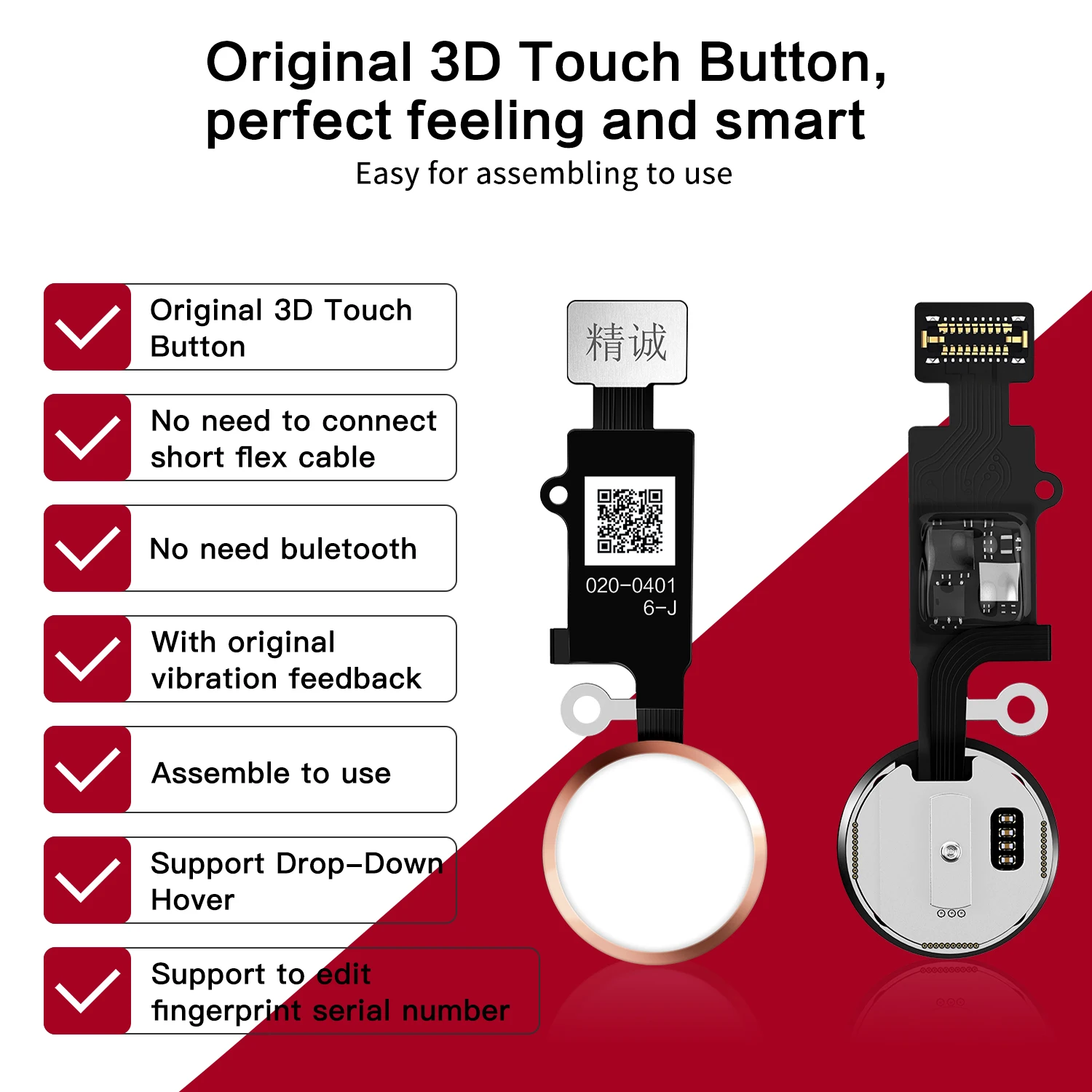








No related record found